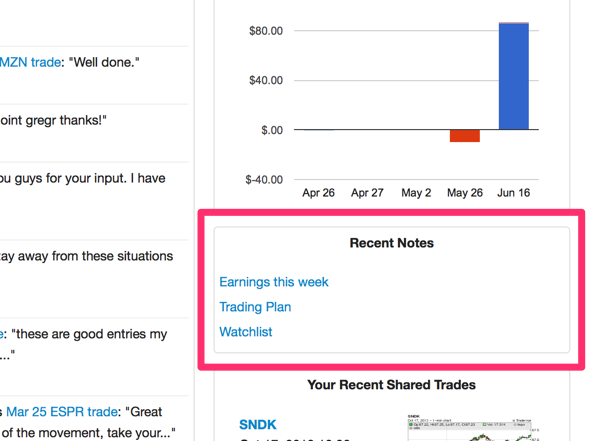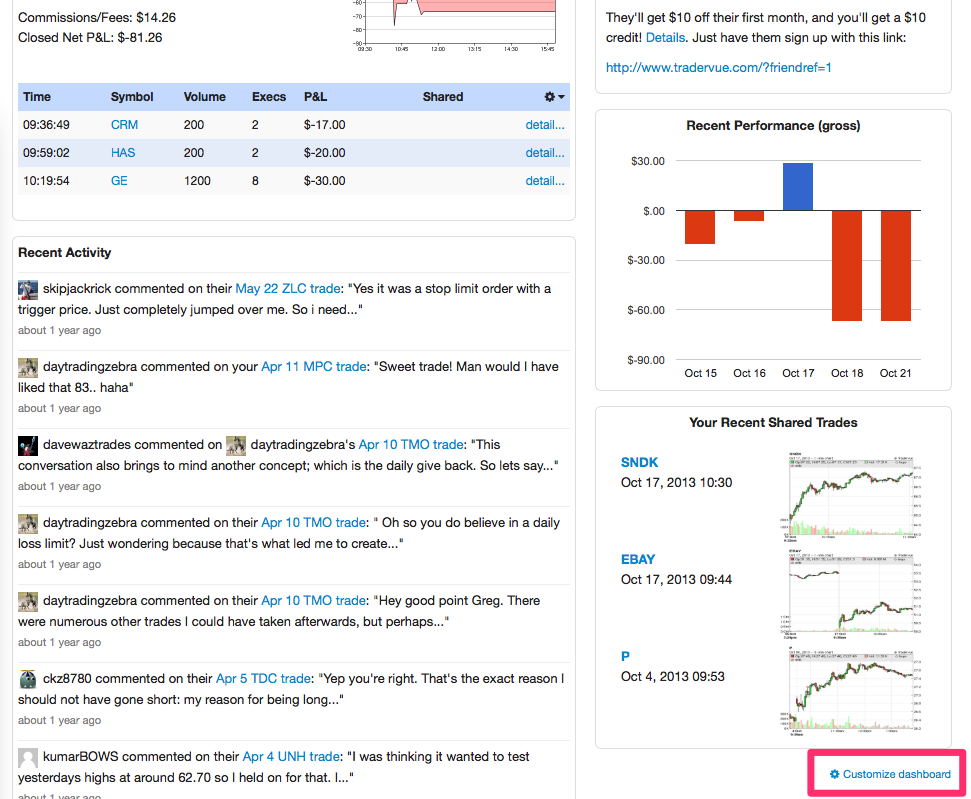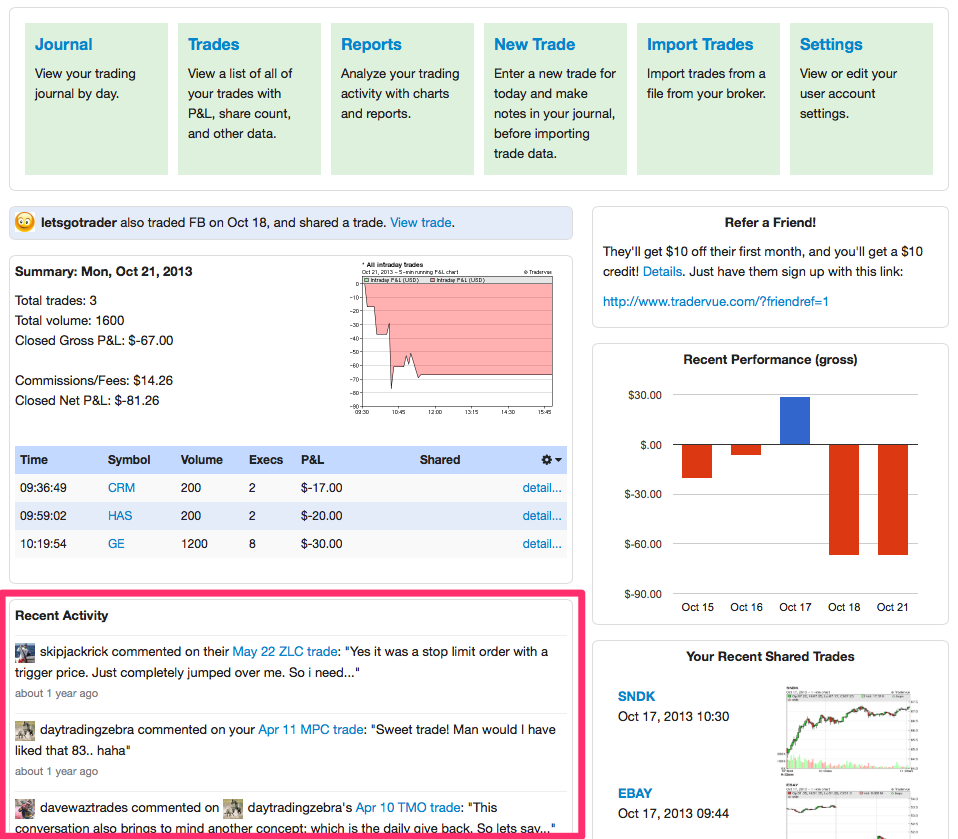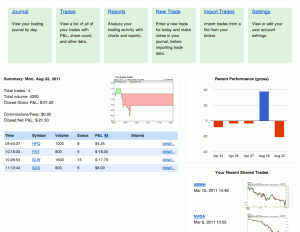Tradervue will now display all open trades on your Dashboard:
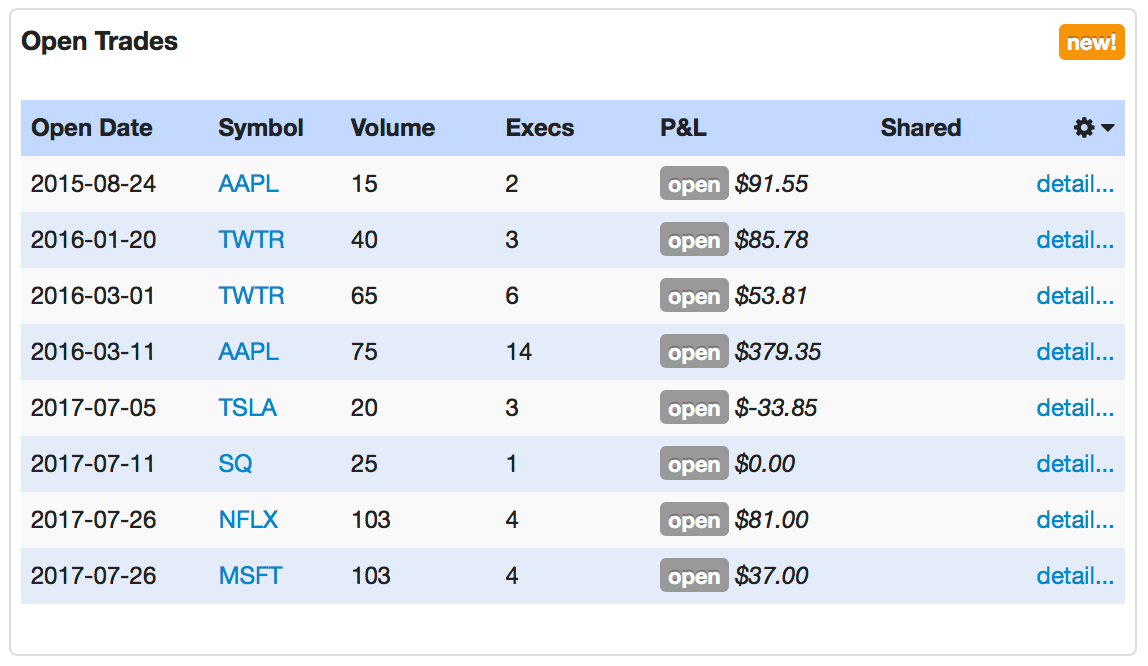
This is useful for those who make multi-day swing or long-term trades. But even if you’re trading intraday, it’s a handy way to quickly see if any of your trades are showing as open, often indicating missing executions that you may not have imported.
The “Open Trades” box on the Dashboard will not display if you don’t have any open trades, so we won’t take up any extra space if it’s not necessary.
The columns are customizable, and are saved separately from the columns you’ve chosen in the Trades View, Journal View, and the current day summary on the Dashboard.
And if you’d rather not see this on the Dashboard, you can customize the information displayed:
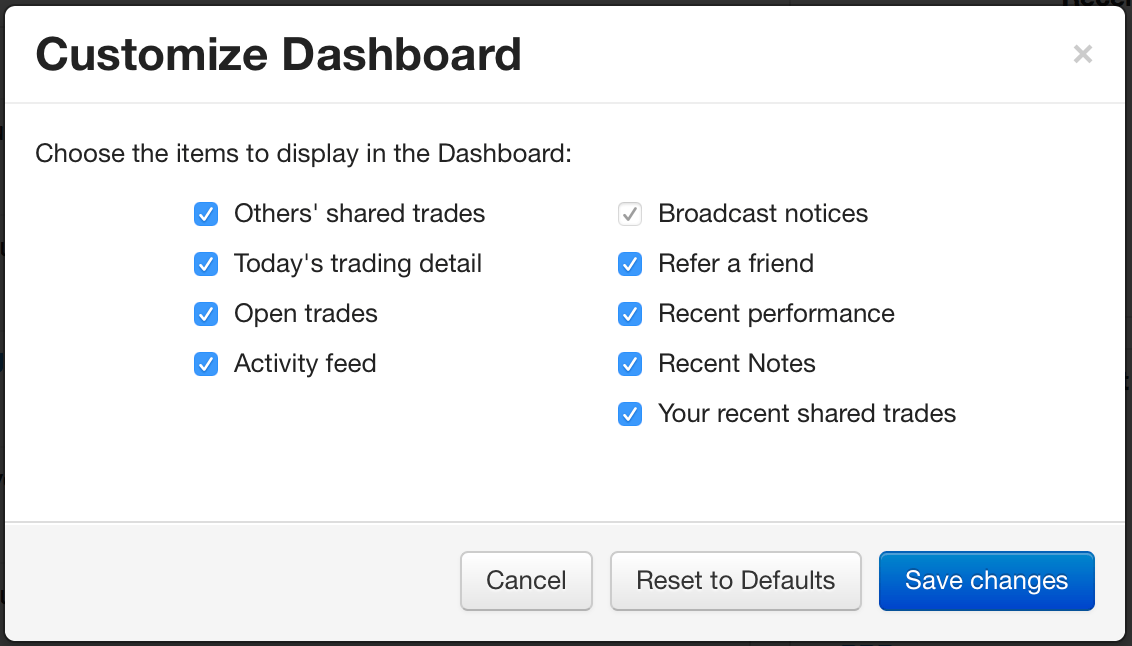
The Open Trades box has been added for all users, even if you have previously customized your Dashboard.