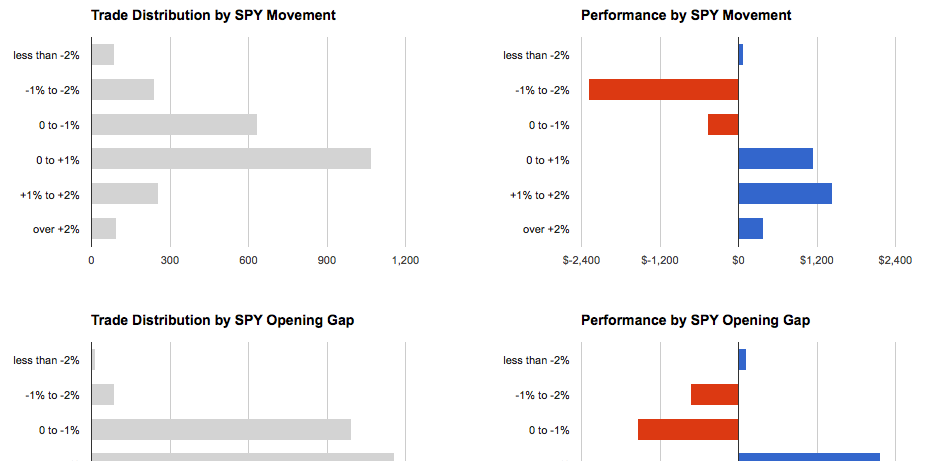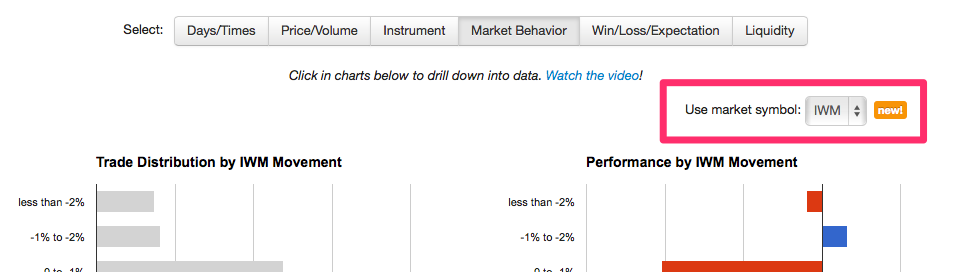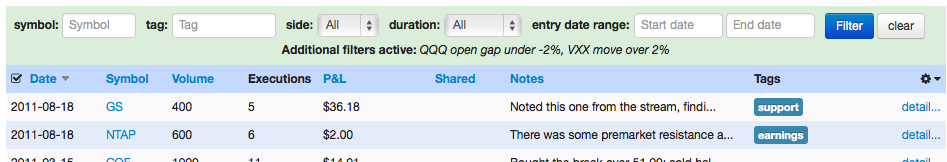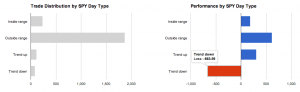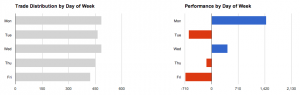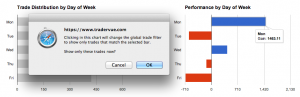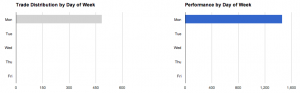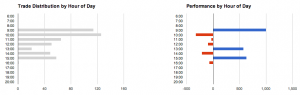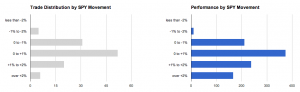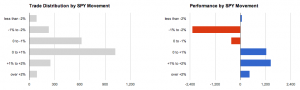Tradervue has always offered powerful filtering capability, allowing you to narrow down your trades to just the ones you want to see and analyze. Today, we’ve made this dramatically more powerful by adding the ability to drill down from the detailed reports to refine your filter.
Now, from the detailed reports tab, you can click on the bars in the report charts, and the current trade filter will be narrowed to just the trades making up that bar. For example, suppose you’re looking at the Days/Times group in the Detailed report, and you see the Performance by Day of Week chart:
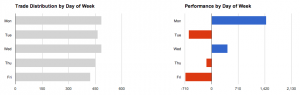
Monday looks like it’s been a good day; if you click on the blue “Mon” bar, you’ll be able to narrow down your trades:
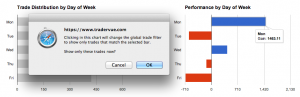
Click OK, and you’ll only see trades from Mondays:
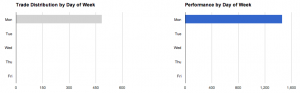
The Day of Week report is certainly less interesting now, but let’s now look at the Performance by Hour of Day report – remember we’re only looking at trades from Mondays, and breaking them down by hour of day:
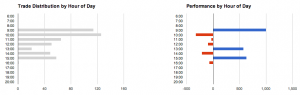
We could now click on the 9:00 bar, to filter by only trades on Mondays in the 9:00 hour.
With this new filter active, we’ll go over to the Market Behavior group, and we can see that we’re historically profitable no matter what the market conditions, on Mondays in the 9:00 hour:
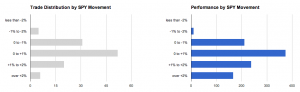
Compare that with the overall performance (all of our trades) based on market movement:
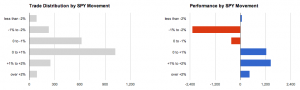
And we can see that we are indeed doing something different on Mondays on the open. We can now use any of the other reports, or even look more closely at the individual trades, and analyze what we’re doing differently on those first trades of the week.
When we have filters active that aren’t normally exposed from the global filter bar, we’ll see the green bar expand and show us the additional filters we’re using:
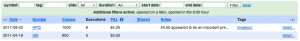
It’s not just days and times; this works with the Instrument/Price/Volume, Days/Times, Market Behavior, and Liquidity groups on the Detailed reports tab. It also works on the Compare tab. And when you click in one of the reports, the new filter is additive to the existing filter – so you can refine your filter as you go.
This is quite powerful – give it a try with your own trading data, and see what you can uncover!
Interactive reports are available for all silver and gold subscribers.
UPDATE: the Market Behavior report groups now support interactive drill-down as well!