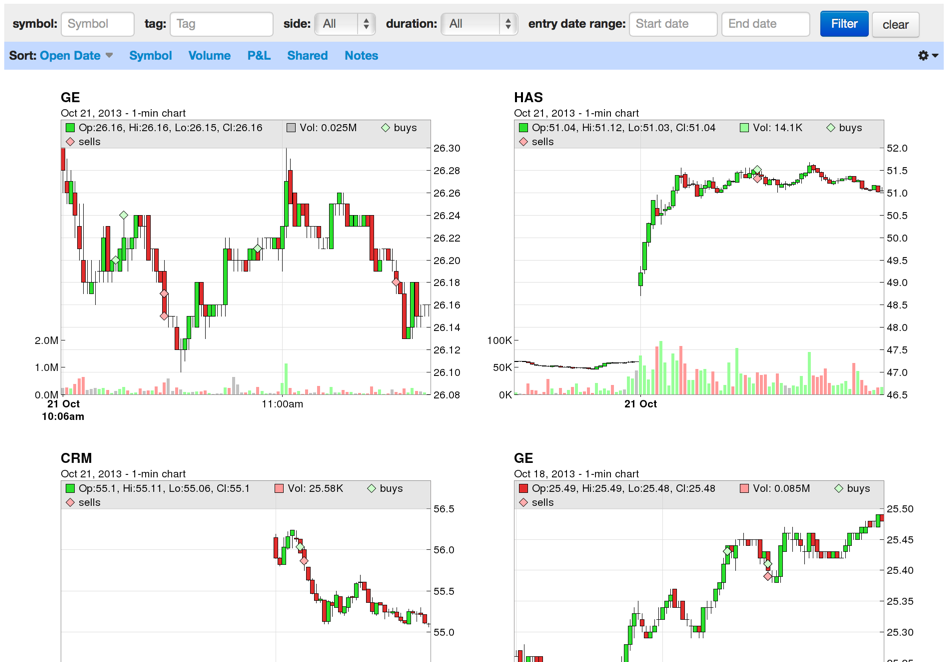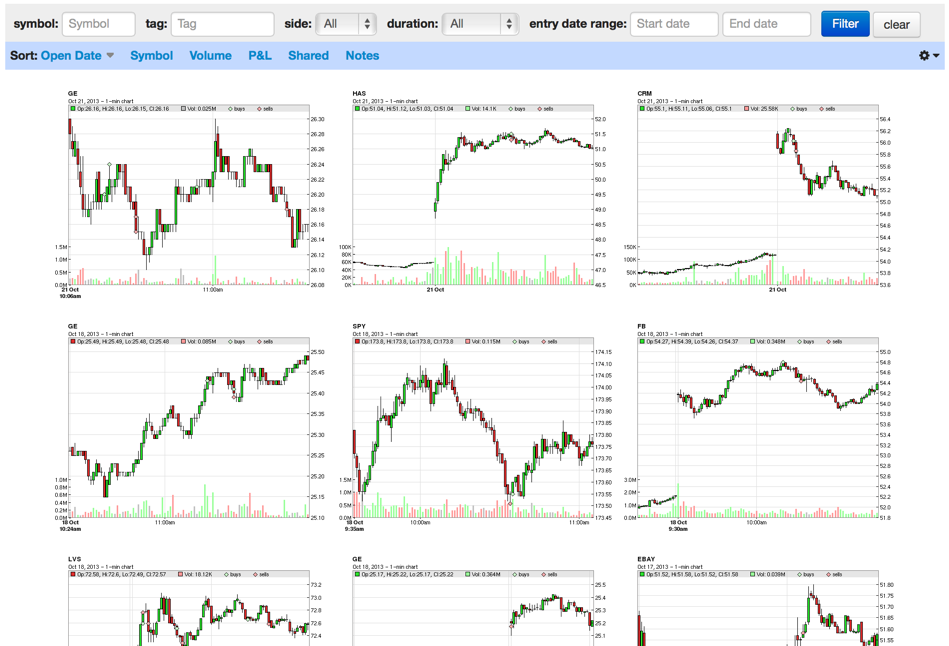We’ve added a new way to view your trades in the Trades View. If you click the Settings button over on the right side, you’ll see a new “Display Mode” setting:
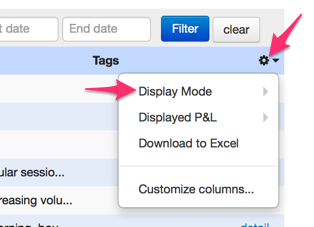
- Table (this is the default view)
- Charts (large)
- Charts (small)
Here are examples of how each view looks.
Table
Charts (large)
Charts (small)
The charts views can be very useful for quickly identifying patterns visually in your trades, without having to open the detail view for each trade.
The charts displayed are automatically chosen from the charts you have configured for each trade, choosing the chart with the most detailed timeframe that will still show the entire trade (if possible). Any configured studies on the chosen chart will be shown.
The new Trades View modes are available today for all users!