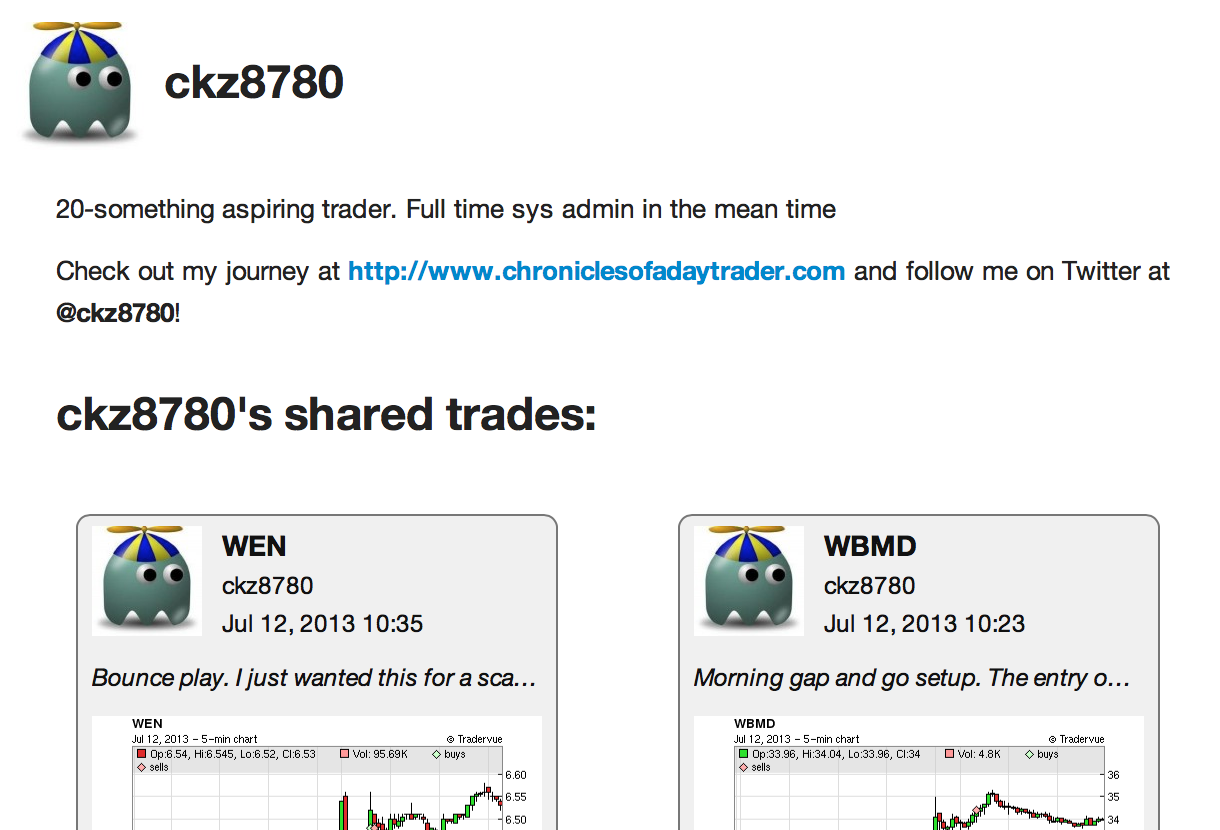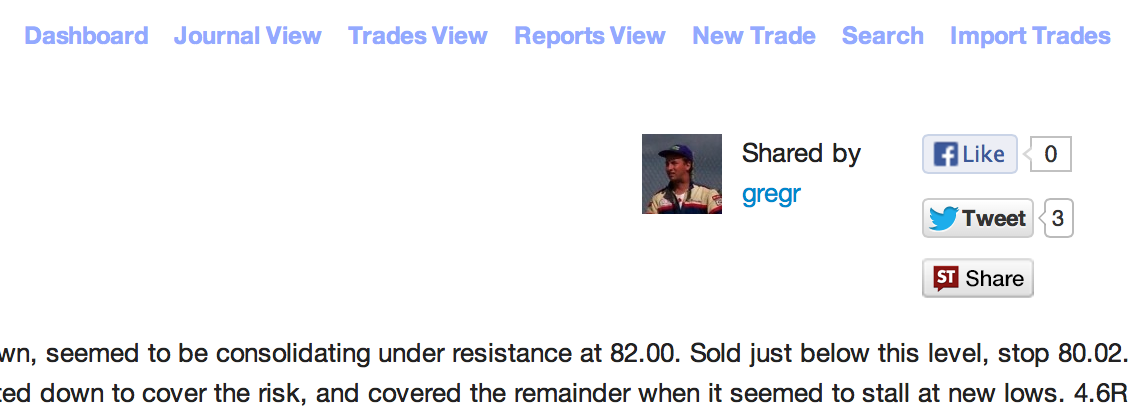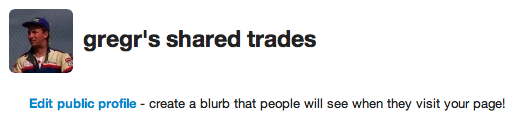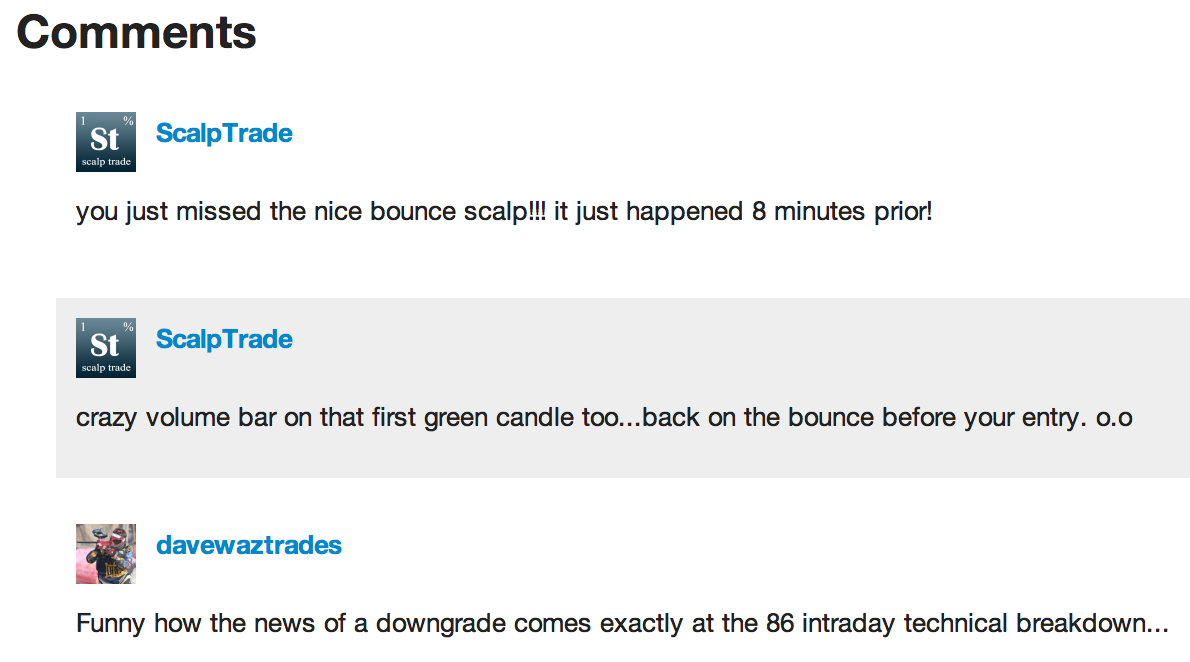Since its launch, Tradervue has provided a way for users to share trades with the community. This has taken off, and there are now many thousands of shared trades. Since then we’ve introduced a leaderboard of the users sharing the most trades, the top symbols traded, search features, and much more.
Today, we’ve enabled users to create a public profile, so others can get to know you a bit better. Here’s an example:
Some ideas of things to put in your profile would include your trading style, the strategies you use, your blog, etc.
To edit your profile, go to the public view of one of your shared trades, and click your username next to your avatar on the trade:
That will take you to your profile page, showing all of the trades you’ve shared. You can edit your profile from there by clicking the “Edit public profile” link:
Another way to get there is to go to the shared trades page, and search for your username with the search box, just underneath the leaderboard.
Note that you must have shared at least one trade before your profile is enabled and visible!
Related to this, anyone with at least one shared trade will now have their username linked when they comment on someone’s shared trade:
As always, let us know if you have any questions or suggestions, or just want to say hello!