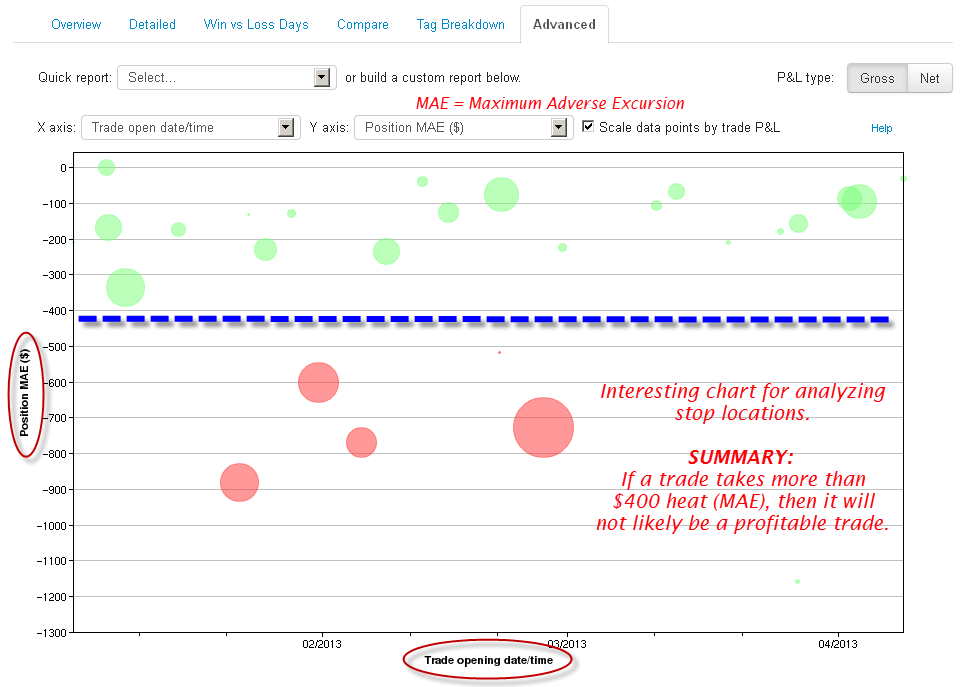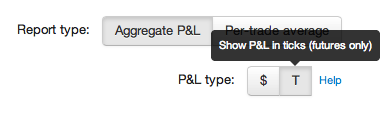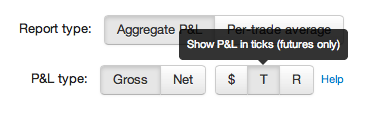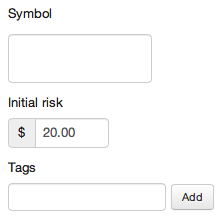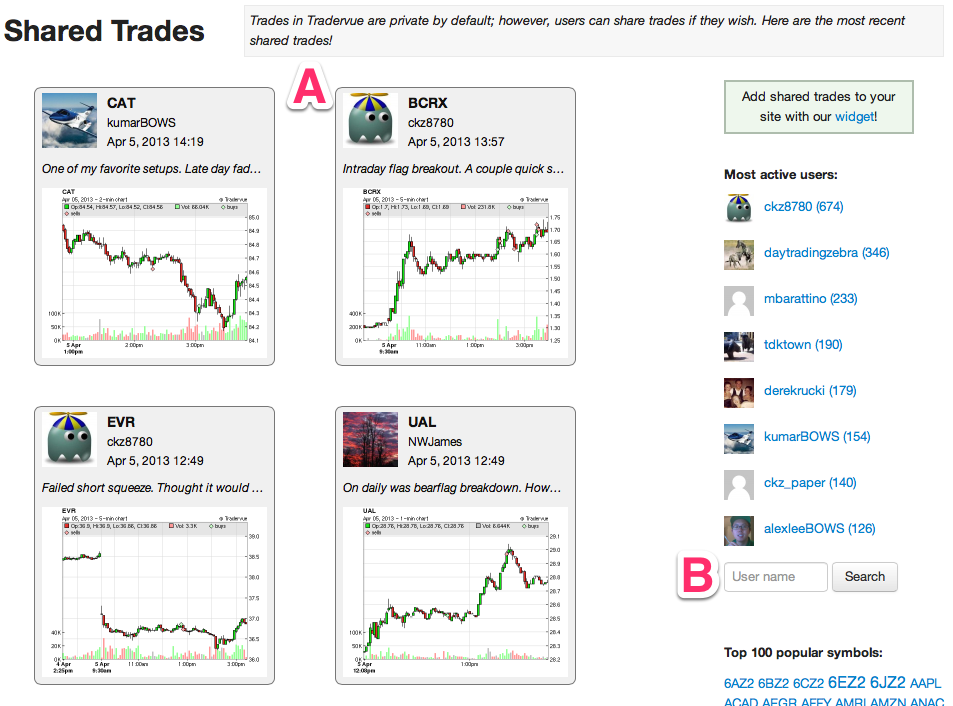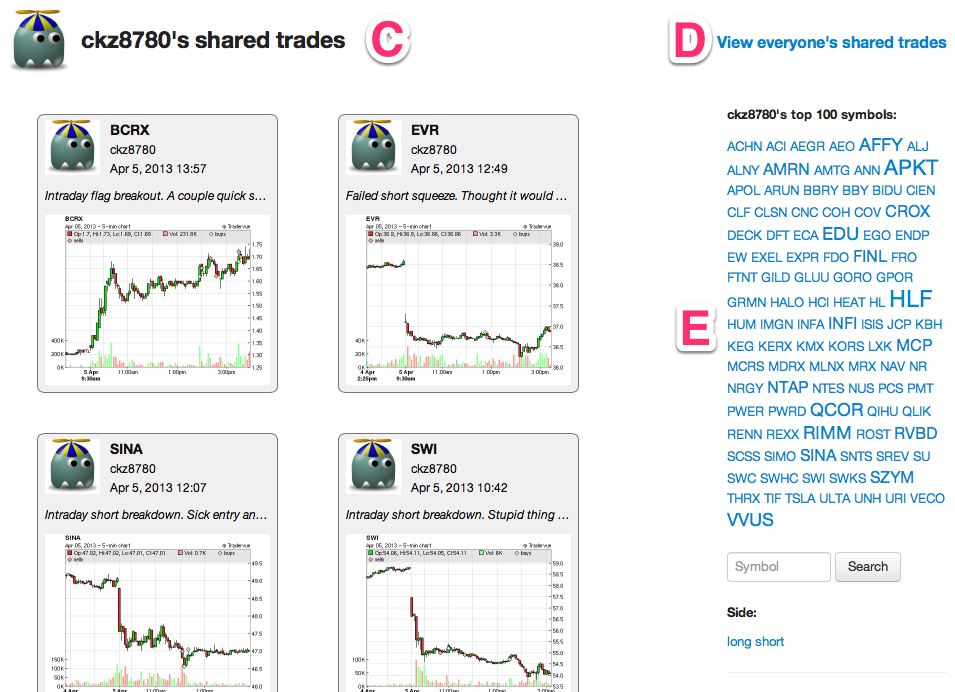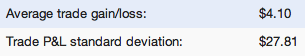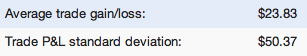Sharing trades on Tradervue has proven to be quite popular, and more and more traders are sharing some of their trades with the community. As a result of this growing interest, we have made some changes to the way the shared trades pages work.
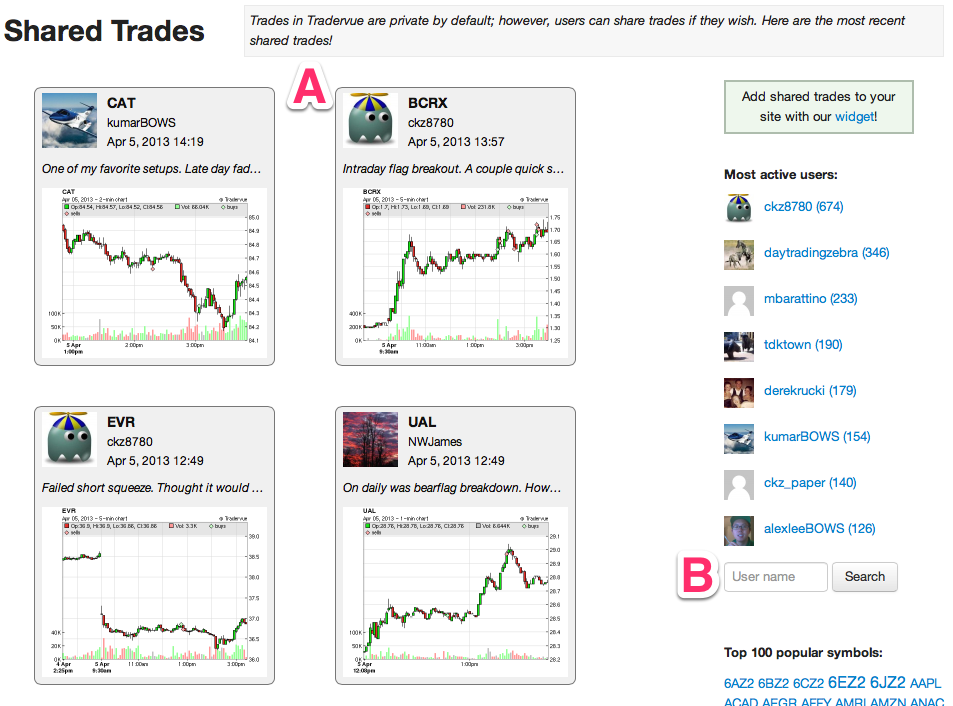
A – The shared trades pages will no longer show trades that have no notes. We have found that these trades rarely get comments, and are viewed far less than trades where the trader has made notes. So, from now on, trades that are shared with no notes will not show on the main Shared Trades pages, nor on the Tradervue front page. These trades with no notes will still show up on the trader’s personal shared trades page.
B – You can now search for a trader. If you know a trader’s username on Tradervue, enter it and click Search and you can go their personal shared trades page.
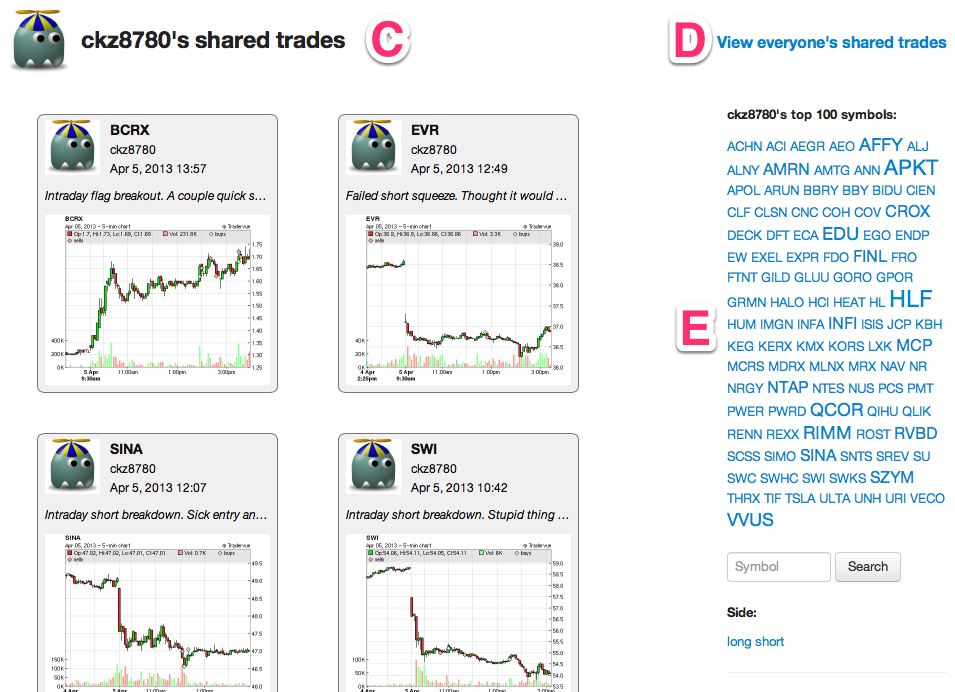
C – We have re-worked the page for viewing a particular user’s trades (example). On this personal page, the trader’s username and avatar are now shown in the upper left, so you know you’re viewing trades for just this user.
D – From a trader’s personal shared trades page, you can click “View everyone’s shared trades” to go back to the main Shared Trades page.
E – On the personal shared pages, we now show the top 100 symbols for that user, based on how many trades with those symbols are shared. If you click on one of those symbols, you will then see only trades from that user for that symbol.
All in all, we’ve made it much easier to find users on Tradervue, and to browse through their trades. If you have any suggestions, we’d love to hear them!