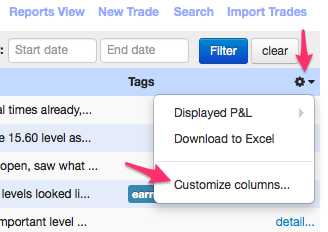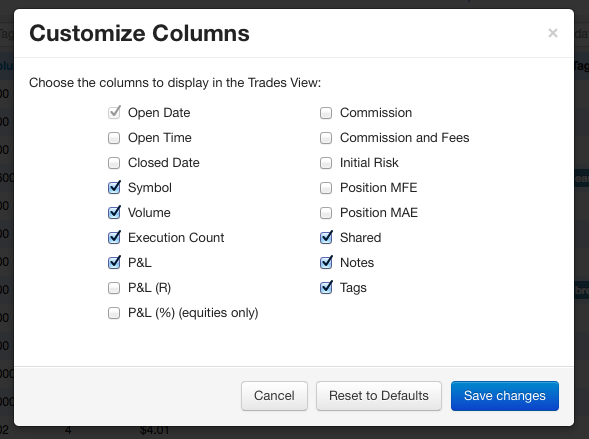Ever since Tradervue was first released, folks have been sending us email asking for certain columns to be added to the Trades View. We couldn’t add all the columns people asked for, as there wouldn’t be enough room on the page for them all.
But starting today, you can choose which columns you’d like to see on your Trades View! Simply click the setup icon on the right side of the list, and choose “Customize columns…” from the menu:
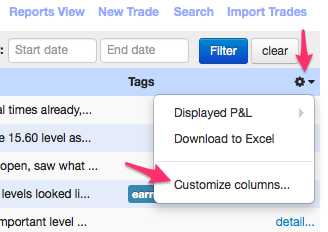
When you select that, you’ll see the list of available columns, and you can choose which ones you want to add:
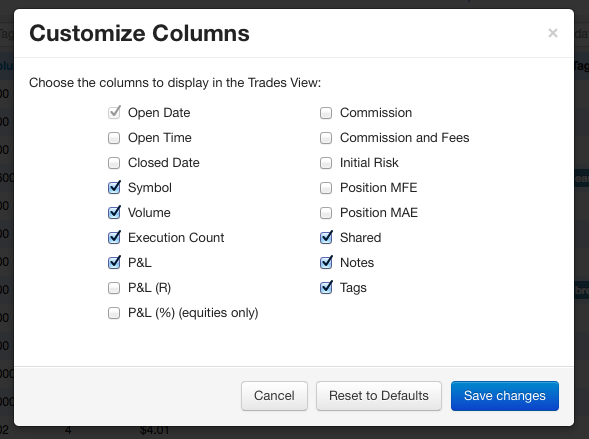
Clicking “Save changes” will save your new columns, or you can click “Reset to Defaults” to get back to the original columns.
The available columns are:
- Open Date – the date the trade was opened
- Open Time – the time of day the trade was opened
- Closed Date – the date the trade was closed (closed trades only)
- Symbol
- Volume
- Execution Count
- P&L – the P&L for the trade shown in USD
- P&L (R) – the P&L for the trade, shown in terms of R (risk); only shown for trades that have an initial risk specified
- P&L (%) – the P&L for the trade in % (equity trades only at the moment)
- Commission
- Commission and Fees – the sum of commissions and fees
- Initial Risk – the amount you entered as the risk in the trade
- Position MFE – the maximum interim profit during the trade (runup)
- Position MAE – the maximum interim loss during the trade (drawdown)
- Shared
- Notes
- Tags
Some of these columns are only available for silver or gold subscribers.
As part of this change, we’ve also moved the links to change P&L gross/net display mode, and the download to Excel link, into the menu.
If there are more columns you’d like to see made available, let us know!