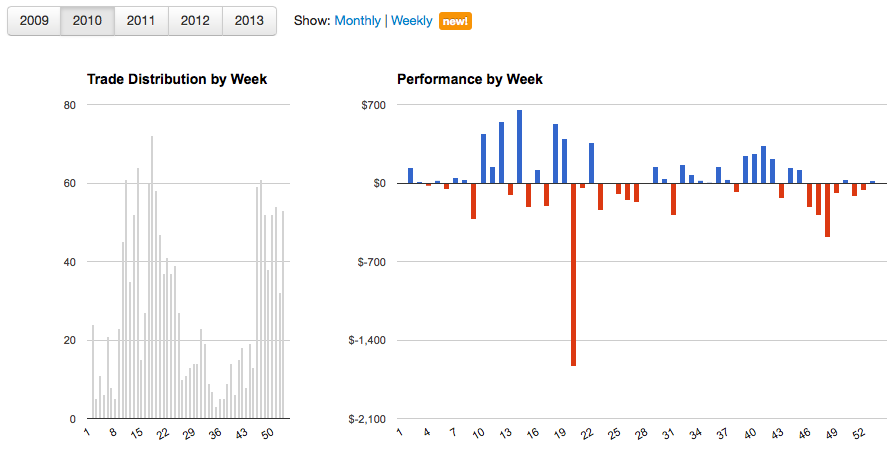You can now view weekly realized P&L performance, in addition to the year, month, and day periods. From the Reports View, go to the Overview tab, and click the Year/Month/Day group. Just below the yearly performance, you’ll see options for monthly and weekly:
Just click “Weekly” to see your distribution and performance by week for the selected year. As with all of the reports, these can be run in terms of aggregate or per-trade average performance, either gross or net, and in units of $, ticks, or R.
For reporting purposes, a “week” runs from Sunday to Saturday, and January 1 is always considered to be in week 1.