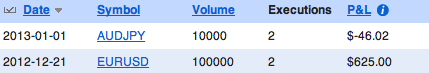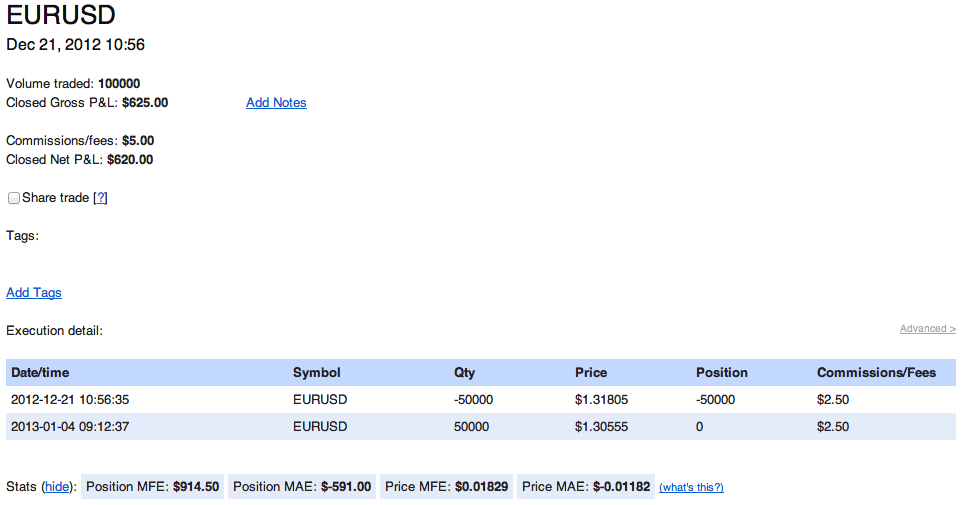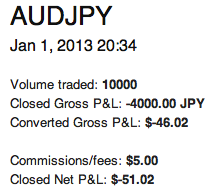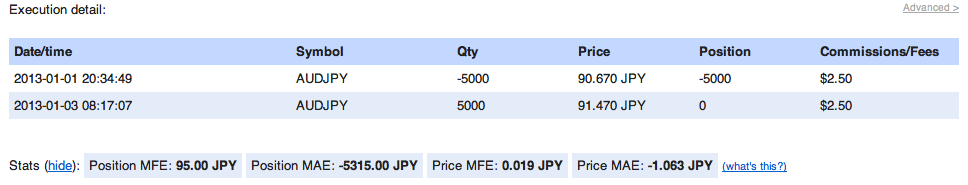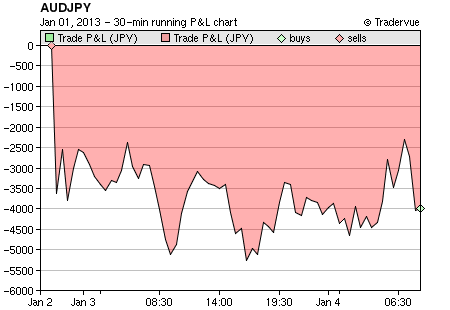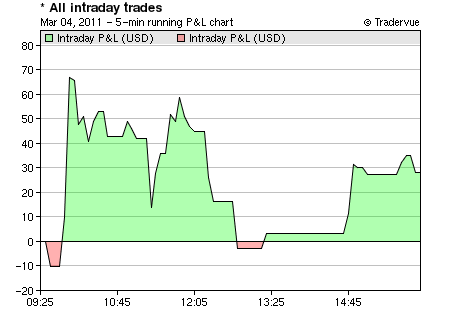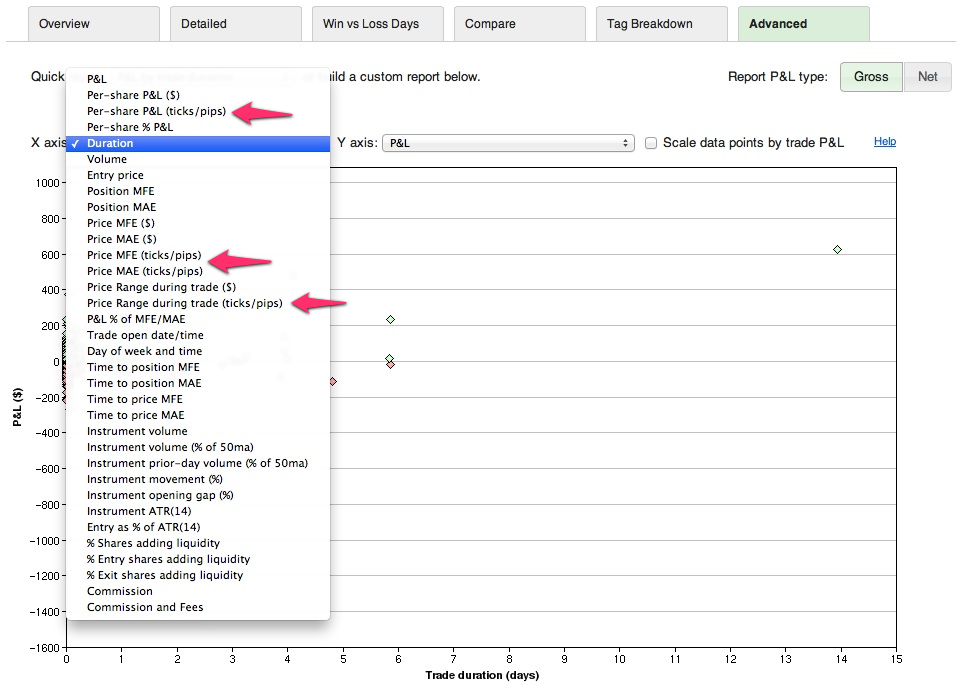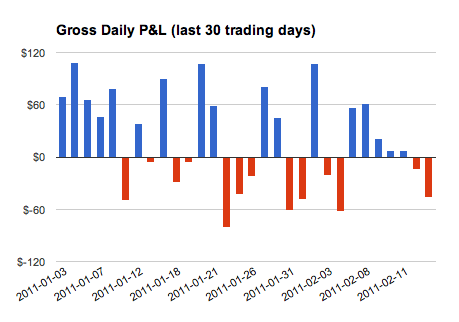It’s been a long time in coming, but I’m pleased to announce that Tradervue now supports Forex!
In the trades list, they will look just like other trades:
The P&L shown is the as-converted P&L for the trade in your base currency, which by default is USD. If the currency conversion has not yet been calculated, this will show “pending”.
For trades that are denominated in USD (or your base currency), the trade will look very similar to stock or futures trades:
For trades that transact in different currencies, Tradervue will show data in that currency when viewing the trade, as well as the as-converted P&L in USD (or your base currency):
The closing P&L will be converted as of the times each portion of the P&L is realized. It will be calculated based on the conversion rate at those particular minutes – it will not use an end-of-day conversion.
The execution detail and calculated MFE/MAE stats will remain in the native currency:
The running P&L charts for a trade will be shown in the trade’s native currency:
The running P&L charts for each day, which show all intraday trades, will use as-converted USD P&L (or your base currency) so as to aggregate all of the trades for the day together:
Most of the reports will still report in USD (or your base currency), using the converted P&L results to ensure all of your trades can be aggregated together. In addition, some of the Advanced reports can now report in pips.
We are initially supporting the following brokers and trading platforms for forex trades:
- Interactive Brokers
- MetaTrader (MT4)
- Thinkorswim
- TradeStation
- Generic Import Format
This list is constantly updated; refer to the complete broker/platform list for updates.
If you are using another broker or platform for your forex trading, please let us know and we will try to add support for it.
Forex is now available for all silver and gold users. And as always, we have a free trial for new users to give it a try – you will see a message about the trial when you sign up or upgrade if you are eligible!
UPDATED SEP 17, 2013: updated notes about when currency conversions are done, after some recent updates.
UPDATED MAR 23, 2017: updated to reflect that you can now select your base currency, and you are no longer limited to just USD.