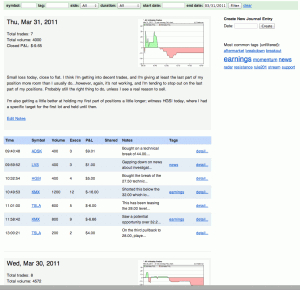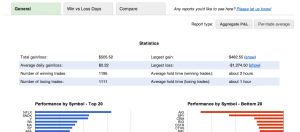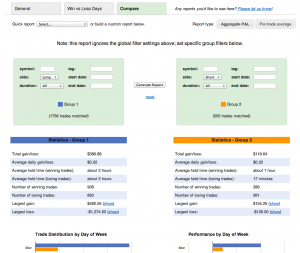The Journal View in Tradervue has been totally redesigned! In addition to a much nicer layout, there are a number of new features:
- Your trades are now broken out by day, with statistics shown for each day
- You can now have notes for a trading day, in addition to the notes you have for individual trades.
- Each day displays your running P&L for the day (you can also view P&L charts for individual trades as mentioned here)
- You can add entries with notes for days where you didn’t trade
All in all, a significant rework of the journal view. Take a look and let us know what you think!