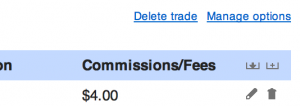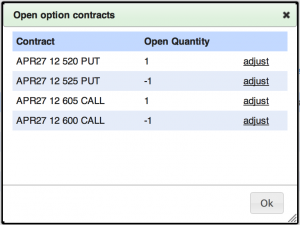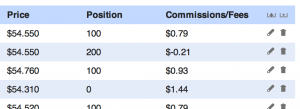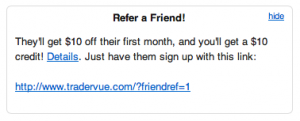For a long time now, folks have been asking if Tradervue had a way to manually add and edit execution data. Up to now, the answer has been no – generally, the premise is that automatically importing trade data is far preferable to manually entering it, and not providing an alternative led many folks to find a way to automate their process.
However, over the last few weeks, a few scenarios have come to light that really cry out for an editor. Three scenarios in particular:
1. If an account was not flat at the time of the first import, Tradervue would never show correct positions; it’s easy to fix by adding one starting execution, but there wasn’t an easy way to do this.
2. For brokers and clearing firms that don’t update commission and fee data until sometime after the close, it was difficult to reconcile this with trade data already imported.
3. For brokers that don’t report expired options in their export data, users would have to use the Generic Import Format to close their expired options.
So now there is an editor! To access it, open a trade in Tradervue, and click the “Advanced” link on the right side just above the execution list. You’ll see the edit controls:
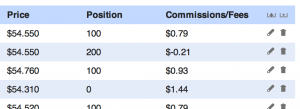
Click the “add” button (on the top right) to add a new execution to the trade, and use the pencil and trash buttons to edit or delete an execution, respectively.
If you’re so inclined, and you have no other way to import your trading data, it is now possible to manually enter all of your trading data into Tradervue.
The execution editor is available now for all users!