It’s now possible to quickly add a timestamp to trade or journal notes. To add the current timestamp, click the calendar button on the right side of the editor toolbar:
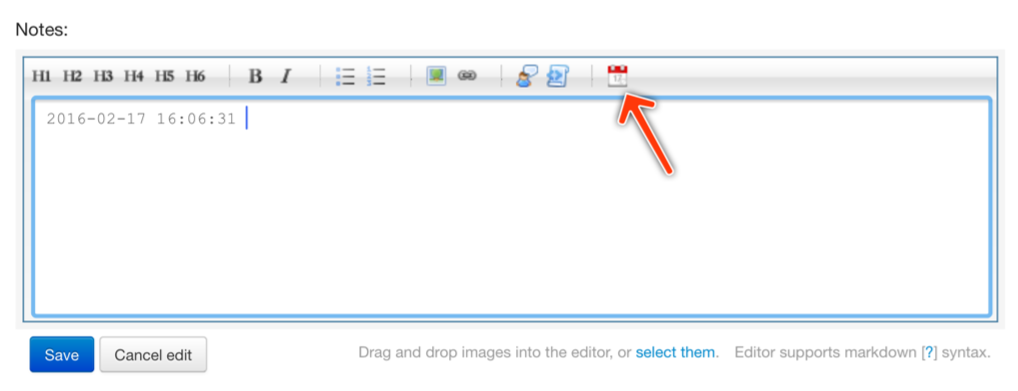
Even quicker, you can just press Ctrl+T in the editor, and the timestamp will be inserted at the current cursor position.
Timestamps are entered in US eastern time, to match the time zone your execution times and charts are displayed in.
This is super handy for updating notes on a developing trade throughout the day, making notes on a swing trade, or adding notes throughout the day to a journal entry!
