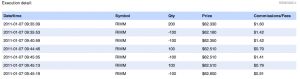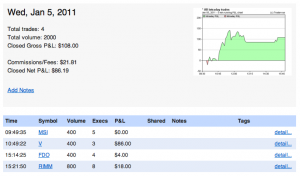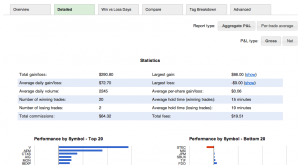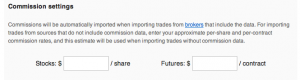With the latest release this week, Tradervue now supports tracking and reporting commissions and fees for Gold subscribers.
If you’re using one of the brokers/platforms that includes commission/fee data in the data they export, then Tradervue will now automatically import that data.
When you’re viewing an individual trade, you’ll see a new summary:
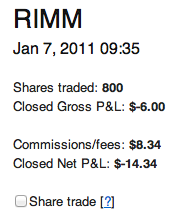
And the execution detail will show the specific costs for each execution in the trade:
On the Journal view, the per-day summary data will now include the commission/fee data as well:
The reports also include commissions and fees in the summary data. And each report now has a new setting (on the right side of the screen shot) allowing you to switch between Gross and Net P&L for that report:
If your broker or platform does not include commission data, you can use commission estimates. On your Settings page (you can get here from the Dashboard, or click on your user name in the top right of the screen), click the “Trade Settings” tab, and you will see a “Commission settings” section. Enter your per-share and per-contract commissions, and when you’re importing data that does not include commissions, these values will be used:
It’s quite striking what a difference it makes seeing your actual trading costs when looking at your performance – I encourage you to take a look!